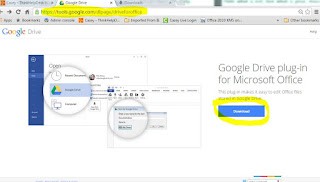Things to do before selling or transferring your used iPad/ iPod/ iPhone.
It is Christmas season and a lot of people are getting a new upgraded iPad or iPhone. Some might
decide to sell or gave their devices to other people or family members.
Before selling your device make sure you have erase all your personal data as pictures, files, music, etc. To do that go to settings, general and select "erase all content and settings".
Also, you will need to go to open your itunes application on your computer. Sign in with your itunes account and then view your associated devices and removed the one that you want to sale or transfer. There is a period of 90 days to disassociate a device. It might not let you disassociate a device that has been linked to your itunes in the last 30 days.
This might sound cumbersome but it is worth doing it.
So my tip for today:
Please make sure you have cleaned all your personal info from you device before you sale it and in case of doubt go to apple support website. There is plenty of information there to help users out.