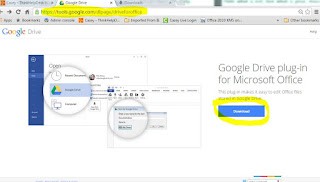Gooligan malware and android phones.
A security firm named Check Point Technologies was the one the found this malware and announced it. There is a website they have posted where users can enter the email account they use for google (usually is a gmail account) and it will let the users know if the account has been compromised. Below is the link.
Gooligan Check Point
Tips for today:
DON'T PANIC
1) If your phone or tablet is running androig 6.0 (marshmallow) or newer, then it is not affected.
2) Moreover if you only install apps on your phone from the google play store and don't install apps from third party places then more likely your account hasn't been compromised.
WHO REALLY NEEDS TO WORRY?
If you own an old phone (running android 4.0 kitkat or 5.0 lollipop ) and are the kind of user that likes to jail brake the phones or install apps from third party app stores (other than amazon) in order the get free apps that are supposed to be paid. Then you might be infected.
I want to wish everyone Merry Christmas and a Happy New Year 2017.
See you soon with more tips :)